Understanding IP Addresses: A Complete Guide to Internet Protocol
Picture this: you're sitting in a cozy coffee shop, sipping your favorite latte, and browsing the internet on your laptop. Little do you know, behind the scenes, a complex system of digital addresses is working tirelessly to ensure that every webpage you visit and every email you send reaches its destination accurately. At the heart of this system lies the powerful IP address. In this guide, we'll discuss the nuances of IP addresses, exploring their significance, types, and even the threats that might occur.

IP addresses are unique identifiers responsible for sending data to the correct location on the internet or a local network. They basically make communication via the internet possible.
IP stands for Internet Protocol, a set of rules that facilitate data communication between networks. Each internet-connected network or device within a network needs an Internet Protocol address to send and receive data.
The format of an IP address is a set of numbers separated by dots or colons. For example, 17.172.224.47 (Internet Protocol version 4) or 1301:7db8:86a3:3010:0000:8a4e:0474:7104 (Internet Protocol version 6). The number and range of these values separated by punctuation depend on the type/version of the IP address.
IP addresses are allocated by the Internet Assigned Numbers Authority (IANA), a subsidiary of the Internet Corporation for Assigned Names and Numbers (ICANN), a nonprofit organization based in the US.
IANA doesn’t assign IP addresses to organizations, institutions, and internet service providers individually. Instead, it assigns them in bulk, otherwise called subnets. Large subnets can be divided into smaller ones and then assigned accordingly.
How do IP addresses really work?
Information transmitted over the internet is sent in discrete blocks, called packets, which contain the data a recipient requests and a sender wants to communicate.
If you think of these packets as physical parcels, an IP address is like the postal address a sender uses to make sure the parcel gets to the right recipient.
The process of being assigned and using an IP address generally looks like this:
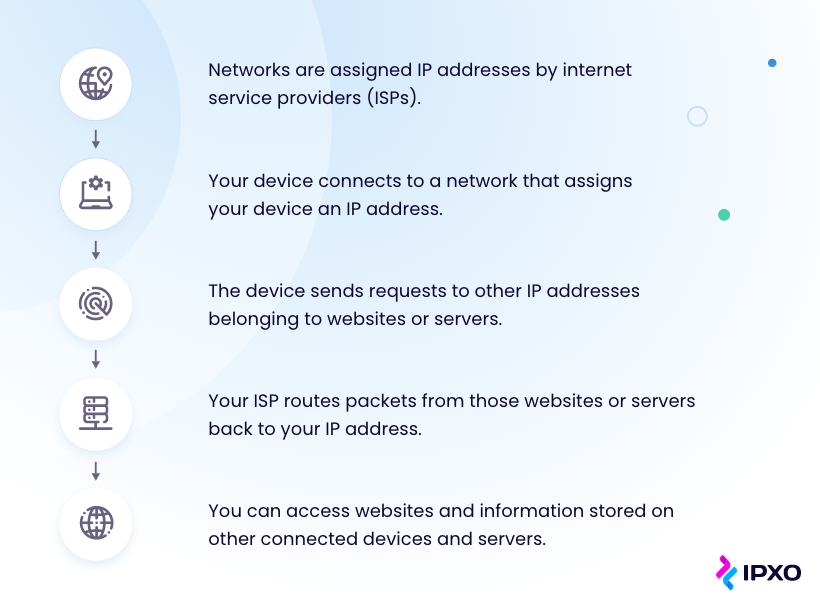
IP address types
Since IP addresses are so fundamental to the internet, it will come as no surprise that they break down into different types depending on their purpose and the needs of their assignee.
Types of IP addresses you’ll hear referred to include:
- Static
- Dynamic
- Public
- Private
- Dedicated
- Shared
- IPv4
- IPv6
These types fall into separate sub-categories, each representing a different feature or function of IP addresses.
Public vs. Private IP addresses
Any Wi-Fi network in your home or at your office will have both public and private IP addresses. Whether in a private home or part of a company network, these are consumer IP addresses.
Private IP address
Any given Wi-Fi network will have many connected devices, including computers, smartphones or speaker systems. With the growth of the Internet of Things (IoT) market, a home network is now increasingly likely to include multiple internet-connected devices, like smart appliances.
To allow the network router to differentiate each device connected to the network, a unique IP address is assigned to every single one of them. Since these specific IP addresses are relevant to their network, they are called private IP addresses.
Public IP address
While all devices on the same network have private IP addresses, the network itself (more specifically, the router) has its own public IP address. This is the primary IP address for the network.
The public IP address for a network is allocated to the router by an ISP. Internet service providers have pools of IP addresses they can allocate to customers.
Public IP addresses are the destination IP addresses for data sent to a network. The router then uses its private IP addresses to ensure the data gets to the right device.
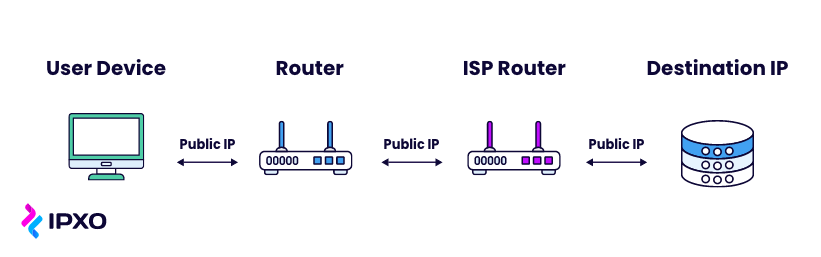
Static vs. Dynamic IP addresses
To confuse things a little further, there are two different types of public IP addresses: static or dynamic. As the names might suggest, one of these IP address types remains the same while the other changes periodically. Let’s dive into the why.
Dynamic IP addresses
If a network is assigned a dynamic IP address, its specific IP address will regularly change. The ISP takes care of this automatically. It assigns you a new IP address and returns your old one to its pool.
The vast majority of networks, especially home networks, don’t need to have the same IP address for long, and using dynamic IP addresses doesn’t impact the network’s performance overall.
Assigning IP addresses dynamically saves internet service providers money, theoretically making the average home IP address more affordable.
For example, an ISP serving a residential community employs dynamic IP address assignment through Dynamic Host Configuration Protocol (DHCP). This protocol allocates IP addresses to devices automatically, only when they connect to the network, reducing manual administrative work. As a result, the ISP saves money by efficiently managing its IP address resources while adapting to changing network demands.
A dynamic IP also makes it harder for cybercriminals to access your network interface or track your internet activity.
Static IP addresses
In some instances, however, a network will need its own IP address that always stays the same. It is called a static IP address.
Static IP addresses primarily serve individuals or businesses that host their own servers. The websites and email addresses associated with such servers need their own, consistent digital addresses to ensure they’re always discoverable online.
For example, an X company obtains a static IP from their ISP to host their website. This fixed address ensures reliable access to their site, crucial for businesses relying on their online presence for customer engagement.
Since a static IP address makes your network infrastructure more prone to cyber threats, it’s not the best solution for private networks not managed by experts.
Dedicated vs. Shared IP addresses
When you’re talking about the websites and servers which host content on the internet, an internet service provider will offer IP addresses that are either dedicated or shared.
Dedicated IP address
Some individuals and organizations choose to purchase hosting plans with a dedicated IP address. This means that their website is assigned a unique IP address that it doesn’t share.
This has advantages like facilitating a File Transfer Protocol server, making it easier to get an SSL certificate and making file transfers within an organization more secure. However, it also usually comes with a higher price tag.
Shared IP address
For most websites with a reasonable number of pages and amount of traffic, a shared IP address is all they need. In this situation, multiple websites are on the same server and share an IP address.
This generally comes with lower hosting costs and is suitable for the majority of small to medium-sized business websites.
IPv4 and IPv6
Today, there are two main versions of IP addresses in use – IPv4 and IPv6. Even though the IPv4 was the leading IP version for years, IPv6 is becoming more and more commonly used.
IPv4
IPv4 was introduced in 1981 and has been the leading format ever since.
It has 4 numbers between 0 and 255 separated by dots. An IPv4 address might look something like this:
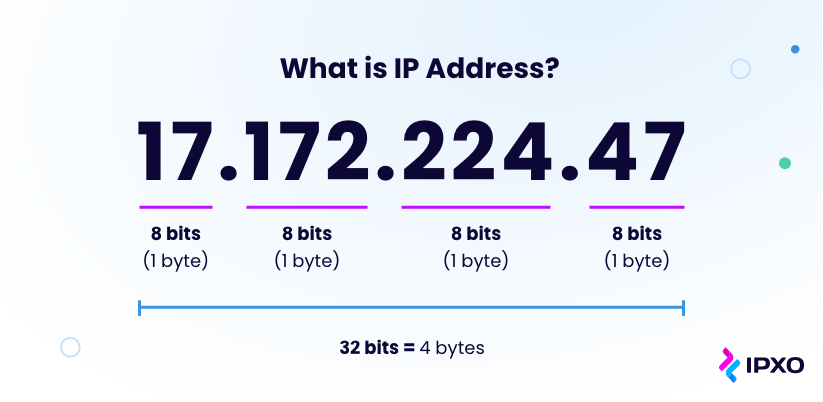
This format allows for around 4.3 billion unique IP addresses, which was thought to be more than enough before the expansion of the internet. However, back then, organizations were allocated more IP addresses than they needed. This and the growing popularity of the internet resulted in the exhaustion of IPv4.
IPv6
With the explosion in the number of computers and other connected devices trying to connect to the internet in the past decades, it’s become increasingly clear that IPv4 cannot provide enough addresses for the growing demand.
To give every connected device access to the World Wide Web, we need to make many more IP addresses available. That’s why IPv6 emerged. (Wondering what happenned to IPv5?)
IPv6 uses eight groups of four hexadecimal characters to create new combinations for IP addresses. An IPv6 address might look something like this:
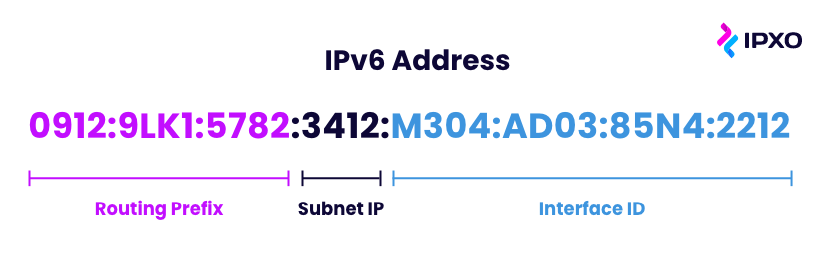
Using this format, there are 340,282,366,920,938,463,463,374,607,431,768,211,456 IP addresses available. This is, in theory, more than we’ll ever need.
What are IP address security threats and how to protect your IP address
You should already know that there are risks associated with surfing the internet, but do you know about the specific risks associated with your IP address being shared online? Here are just a few.
IP address security threats
Tracking your location
As well as being a kind of digital address that helps communicate data, your IP address can also reveal your physical location via the public internet.
Geolocation tools can associate your IP address with a specific region, state or city. With the right skills and know-how, hackers might be able to track down your geolocation too.
Attacking your network
It’s no secret that any computer network is susceptible to a cyberattack. It’s easy for a hacker who knows your IP address to flood your network with access requests.
They use multiple devices to send simultaneous requests to your IP for data, making it seem as if multiple people are trying to contact your network at the same time.
Distributed denial of service (DDoS) attacks can have the effect of shutting down your internet access temporarily.
Using your IP for illegal downloads
In the wrong hands, your IP address can land you in a situation where you could become the victim of identity theft.
Suppose a hacker wants to share or download content illegally online. In that case, whether it’s something relatively harmless like a copyrighted song or something much more sinister like child exploitation material, they might conceal their true identity using your IP.
Although you are not breaking the law, law enforcement may involve you in an investigation.
Hacking your device
While uncommon, it is possible for hackers who know your IP address to gain access to your personal devices.
By exploiting the ports associated with your IP address, a bad actor may be able to force a connection and steal personal information from your smartphone or other devices. They may even install malware on your device that could compromise your security long-term.
IP address protection
Now that you’re all worried about the threats your IP addresses face, it’s time for the good news: There are a few simple steps you can take to ensure that your IP address and online activity stay safe while you surf.
Use a proxy server
One solution to hiding your IP address and activity online is to make use of a proxy server.
A proxy server is an online service that routes information through an intermediary server between your device and the internet.
This means that when you visit other websites, the servers hosting those websites will only see the proxy server’s IP and not your own. When information is sent back to you, it is routed via the proxy server.
This is a great option, provided you find a proxy server you can trust. Unreputable proxy servers exist, and they may track your activity and put your private network at risk.
Use a VPN
Connecting computers or mobile devices to a Virtual Private Network (VPN) makes it appear as if your device and the VPN are on the same local network, even if you’re accessing it from halfway around the world.
Instead of sending information directly to and from your device’s actual network, data is sent via a secure connection to and from the VPN.
As well as the IP and data security benefits, VPN also offers extra encryption when using public Wi-Fi and allows you to change the location you appear to be accessing the internet from.
When to use a VPN
- When you need privacy. Each time you visit a website, it logs your IP address and attaches cookies. Using a VPN when surfing the web keeps you safer and your data more private.
- On public Wi-Fi. Hackers on the same Wi-Fi network as you may have access to your personal information. A VPN encrypts all data you send over an unsecured Wi-Fi network.
- When working remotely. Being able to connect to company servers remotely offers you and your colleagues security while accessing internal resources.
- When you need to access geo-targeted content. Some websites are blocked in certain countries. Furthermore, online services like Netflix offer different content depending on where you are.
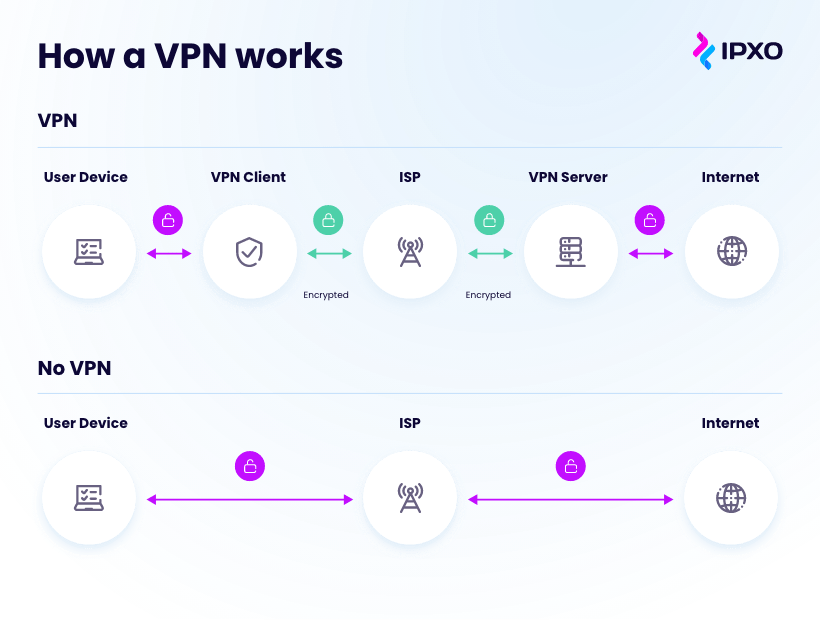
The future of IP addresses
At this point, hopefully, it’s clearer what an IP address is, and you also understand how important IP addresses are to how the internet functions and how we use it.
IP addresses are part of a shifting internet landscape, and looking into the future of how we use the internet also means looking at how we organize IP addresses.
Whether it’s solving the problem of the IPv4 shortage, shifting to IPv6 or embracing change while ensuring the sustainability of the internet, IP addresses are and will remain a big part of the future of the internet.
IPv4 as the future of IP addresses
While it is true that there are a finite number of IPv4 addresses available due to their format, the real problem we face now is one of allocation rather than a problem of availability.
When IANA first allocated IP addresses starting in the early days of the internet, it over-allocated addresses to some organizations and institutions. The pool of unallocated IPs became smaller, but many IPs that were allocated remain unused even today.
The entire internet infrastructure is already optimized for IPv4, their use is already widespread, and you don’t need to do anything to prepare your systems to use IPv4. This means that while the shift to IPv6 may be inevitable, in the meantime, the demand for IP addresses can be solved by allocating unused resources to those who need them.
IPv6 as the future of IP addresses
IPv6 was first created in 1995. For the last decade or so, the buzz regarding IPv6 being the future of the internet has been growing. As mentioned previously, IPv6’s plentiful variations mean it can solve any scarcity problems surrounding IPv4.
Nonetheless, IPv6 is still not very widely used, and that’s for a pretty simple reason.
Transitioning to IPv6 requires investment in new hardware, software, training, and infrastructure upgrades. Organizations must allocate resources and budget effectively to facilitate a smooth transition without disrupting operations.
It’s a common agreement that IPv6 has a vital role in the future development of the internet. While it may not be fully integrated into the existing systems, it is likely to be used to build new infrastructures from the ground up. Even though IPv6 adoption has been slow, it is evident it will not stop.
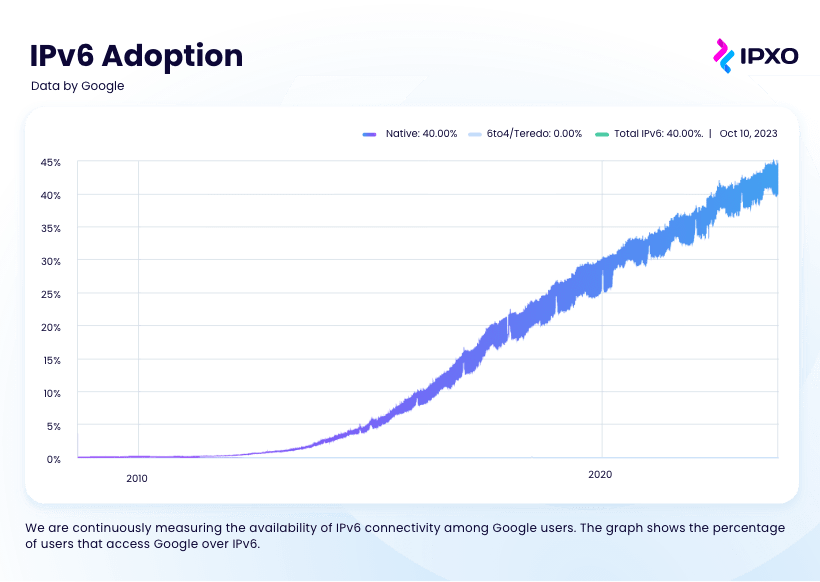
Internet and IP address sustainability
The key to understanding IP addresses is to think about how necessary they are for the sustainable growth of the internet. With the boom in internet connectivity and so many websites in need of hosting, the demand for unique IPs is growing.
IPXO embraces and promotes the sustainability of the internet, and we’ve set our sights on ensuring that the IP needs of the world can be met with convenience.
We don’t see the apparent shortage of IPv4 addresses as a need to switch to new technologies, but rather a challenge to connect those who need IPs with those who have IPs to spare. There are still plenty of IPv4 addresses owned by companies and institutions that are currently not using them.
IPXO offers the opportunity to monetize unused IP resources and provides a simple solution for those who need IP addresses. Not only do we help alleviate the IPv4 shortage problem, but we also put accessibility and innovation at your fingertips.
Whether you’re looking for access to IP addresses or have unused IP resources, we invite you to explore our fully automated IP marketplace and discover how our services can work for you.
FAQ
- What is an IP address?
An IP address is a unique numerical identifier assigned to devices connected to a network, facilitating data communication between them. - How do IP addresses work?
IP addresses work by routing data packets between devices on a network, ensuring that information reaches its intended destination accurately. - What are the security threats associated with IP addresses?
Security threats include tracking of location, network attacks like DDoS, illegal downloads using your IP, and potential hacking of personal devices. - How can I protect my IP address?
You can protect your IP address by using proxy servers or VPNs to mask your online activity and enhance data security.
About the author
Table of contents
How do IP addresses really work?
IP address types
Public vs. Private IP addresses
Static vs. Dynamic IP addresses
Dedicated vs. Shared IP addresses
IPv4 and IPv6
What are IP address security threats and how to protect your IP address
IP address security threats
Tracking your location
Attacking your network
Using your IP for illegal downloads
Hacking your device
IP address protection
Use a proxy server
Use a VPN
When to use a VPN
The future of IP addresses
IPv4 as the future of IP addresses
IPv6 as the future of IP addresses
Internet and IP address sustainability
FAQ
Related reading
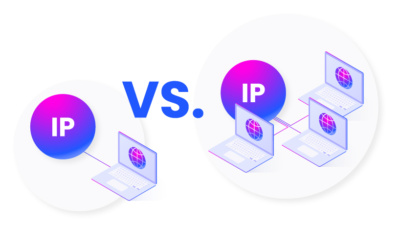
Dedicated IP vs. Shared IP Addresses for Email Marketing
What are the roles of dedicated and shared IPs in email marketing? Which option offers more benefits for businesses? We have the answers for you.
Read more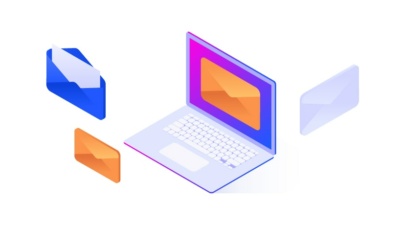
IP Warming for Email Campaigns: What Is It and Why Is It Important?
What is IP address warming? How does it work? What kinds of challenges can you face when warming IPs? How can you benefit from this practice? We've got all…
Read more
IPv4 Packet Header: Format and Structure
When you think about it, the IPv4 packet format is truly fascinating. Learn about the elements at play with this comprehensive guide.
Read moreSubscribe to the IPXO email and don’t miss any news!
