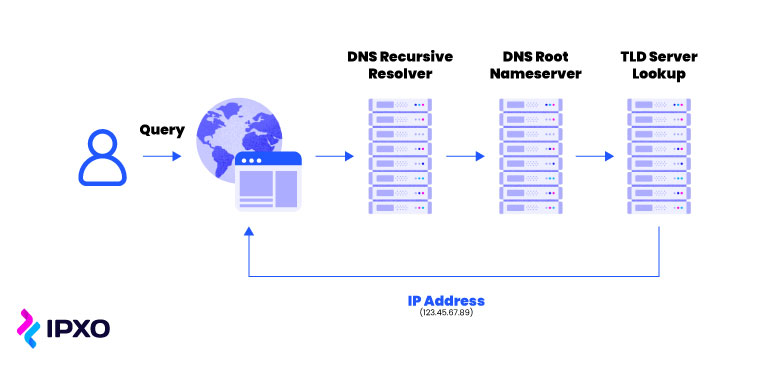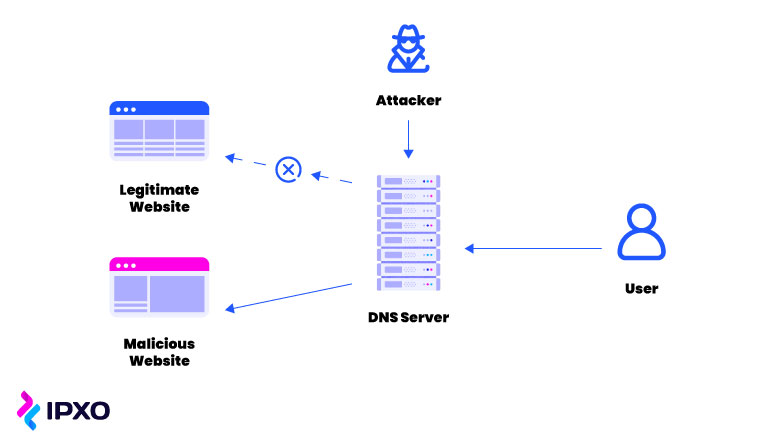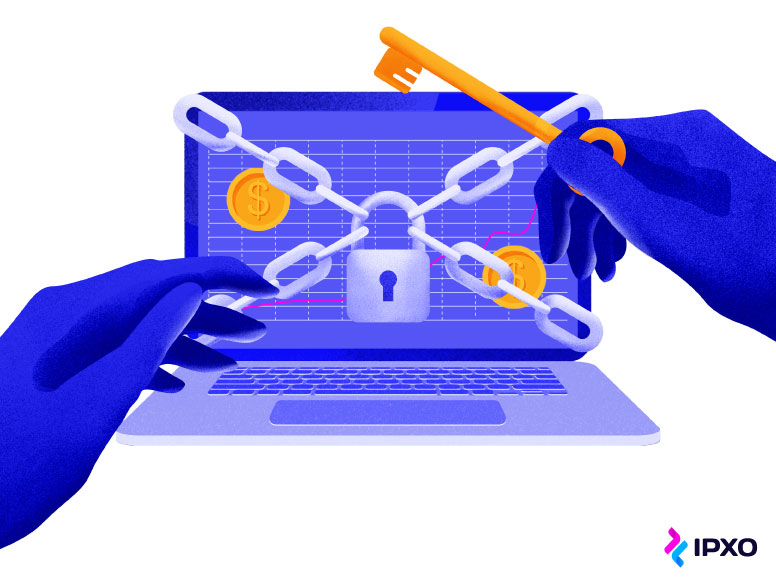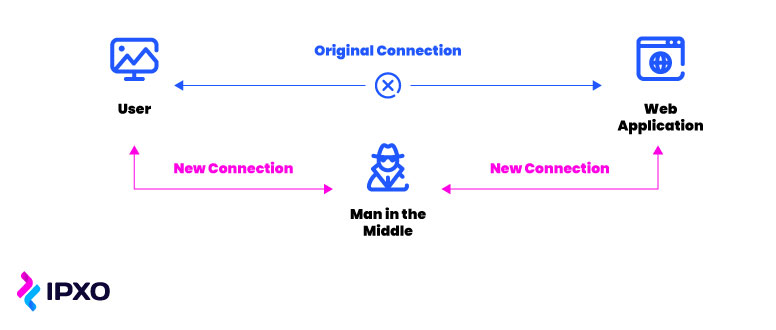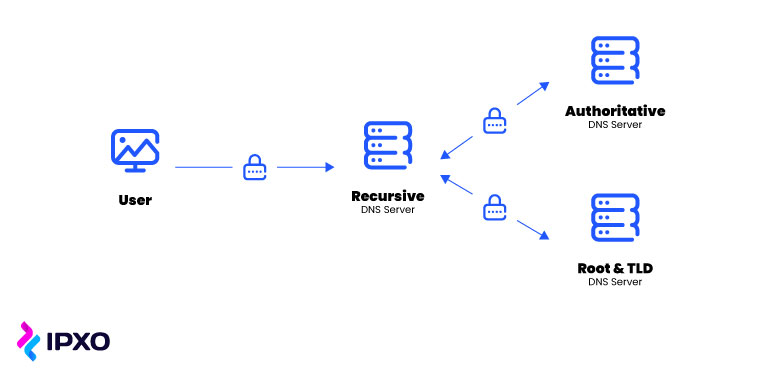DNS Hijacking: A Comprehensive Guide
7 min read
7 January 2022
Vaidotas Januška
Why do hackers attempt to hijack DNS servers? How does it work? How to prevent this malicious activity? Find answers to these questions in our article.
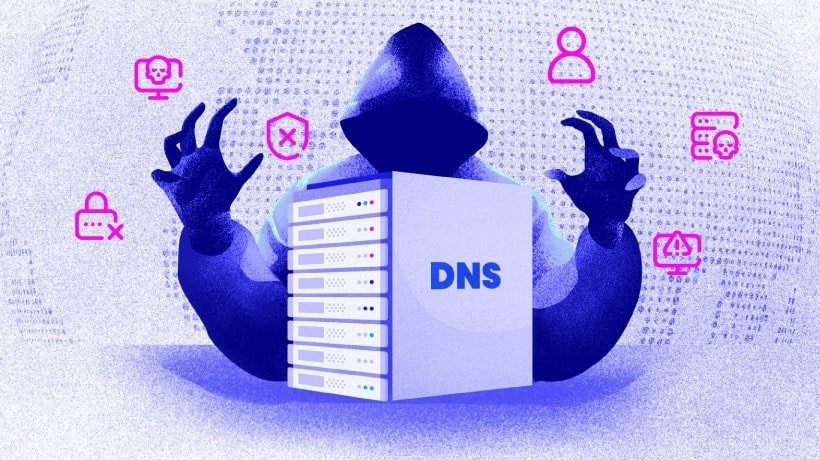
About the author
As a Chief Technology Officer at IPXO, Vaidotas is responsible for platform management and product development with engineering culture at heart. His greatest interests lie in cloud-native applications, technology trends, change management and organizational culture, coaching and mentoring. Vaidotas’ free time is occupied by sci-fi movies, nature and crafting things.
Table of contents
Related reading

7 December 2022 •
IP Reputation,
IP Security
The Do’s and Don’ts of IP Address Abuse Observability
As the IPXO Abuse Prevention team continues to improve services and ensure high abuse observability at the Marketplace, let's take a look at the do's and don'ts that every…
Read more
25 October 2022 •
IP Security,
Original Insights
Infographic: IPXO 2022 Q3 Abuse Prevention Statistics
Your comprehensive view of the IP address abuse handling at the IPXO Marketplace during the third quarter of 2022.
Read more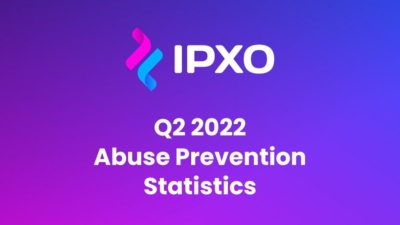
6 September 2022 •
IP Security,
Original Insights
Infographic: IPXO Q2 2022 Abuse Prevention Statistics
A comprehensive view of the most common threats IPXO Abuse Prevention experts faced during the second quarter of 2022.
Read moreSubscribe to the IPXO email and don’t miss any news!