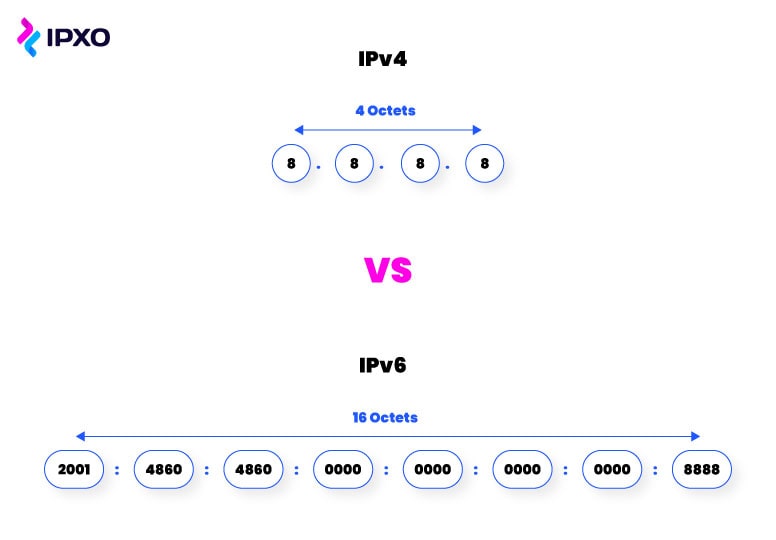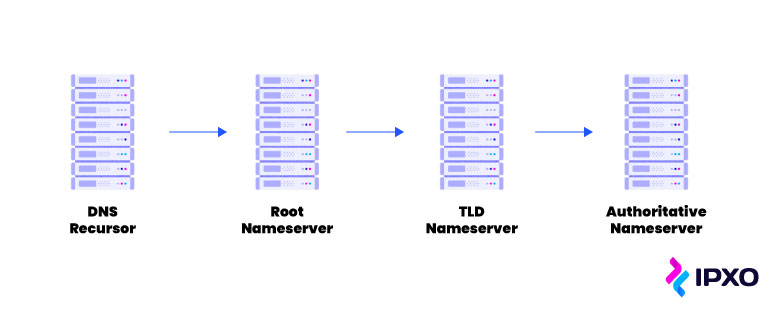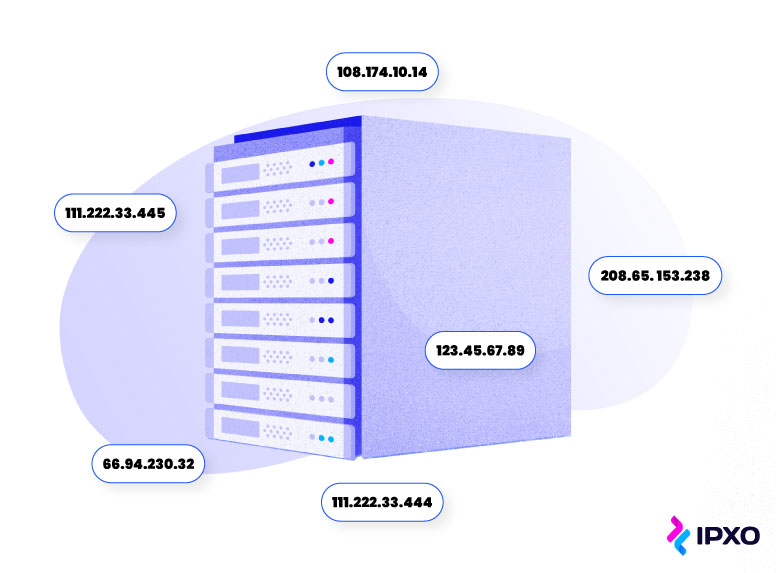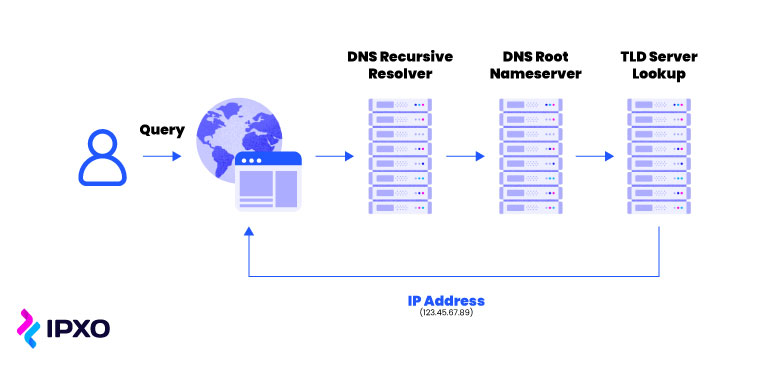What Is DNS? A Comprehensive Guide To The Domain Name System
7 min read
25 October 2021
Beatričė Raščiūtė
Most internet users face DNS every time they open their browsers without ever realizing it. Keep reading to learn all about the Domain Name System and how it helps us navigate the web.

About the author
Beatričė is a Technical Content Writer at IPXO. Having experience in translations, she decided to test new waters in the tech industry as a writer. While creating content, she dives deep into different internet and networking topics with the goal to present valuable information in the most reader-friendly way.
Table of contents
Related reading

6 September 2023 •
Network Engineering
DNS and rDNS: the Hidden Heroes That Keep the Internet Running
Discover the web's overlooked helpers - DNS & rDNS. Learn their importance, benefits, and automation's role in powering the online world.
Read more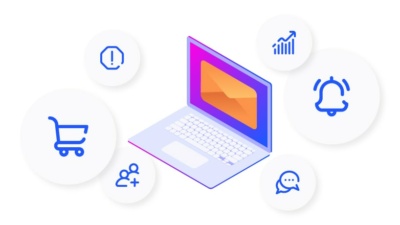
19 July 2022 •
Network Engineering
Email Service Provider: What You Should Know About ESPs in 2022
Discover the differences between email service providers and webmail clients. Learn the importance of ESPs for successful email marketing campaigns.
Read more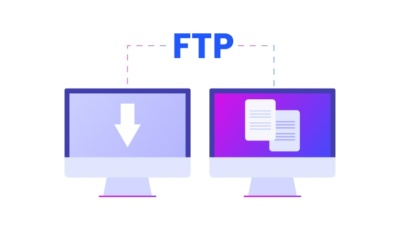
12 July 2022 •
Network Engineering,
Networking Protocols
File Transfer Protocol Explained
What does FTP stand for? What is the importance of this protocol? How does it work? Read this post to learn all about the File Transfer Protocol.
Read moreSubscribe to the IPXO email and don’t miss any news!