Knowledge Base » IPXO Platform » What Are Commitments and How Do They Work?
What Are Commitments and How Do They Work?
A comprehensive guide on how to take full advantage of the Commitments feature.
The Commitments feature on the IPXO Portal offers an opportunity to lease subnets long-term and enables IP holders to have a more stable subnet lease experience.
Commitments for IP holders
When you add a subnet to the Marketplace, select Open for custom deals in the Pricing step to indicate you agree to negotiate custom conditions for that subnet or its part. This will alert potential IP lessees you are interested in a long-term lease agreement.
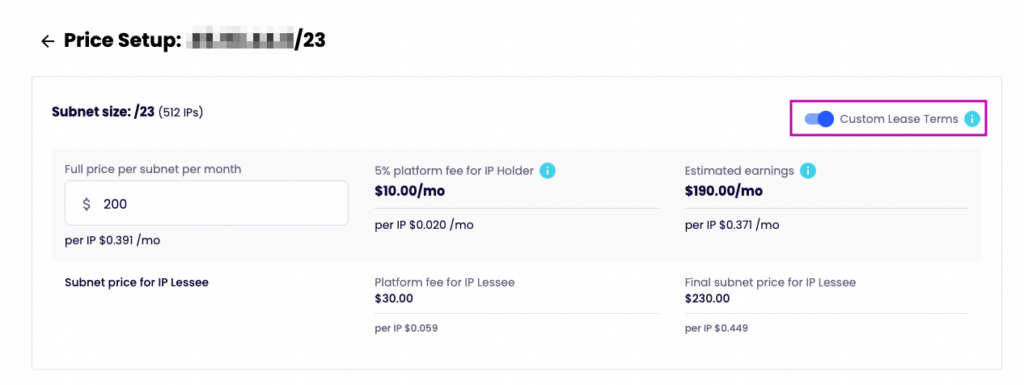
Note: Custom lease terms are only available for /23 and larger prefixes.
Once the subnet is added to the Marketplace, you can see whether custom deals are Enabled or Disabled in the Pricing tab: Monetize -> My Monetized IPs -> Subnet details -> Pricing. You can enable it by clicking on Edit in the Pricing section.

Note: You can make changes only if your subnet has not been leased. For example, if you have split a subnet, and one part is leased, the changes can be applied only to the part that has not been leased yet.
Commitments for IP lessees
If you are interested in leasing subnets long-term, go to Lease -> Marketplace and check the Only with custom lease terms possibility box under the Monthly price values. This will enable you to quickly find subnets that can be leased for a longer period and at custom prices.
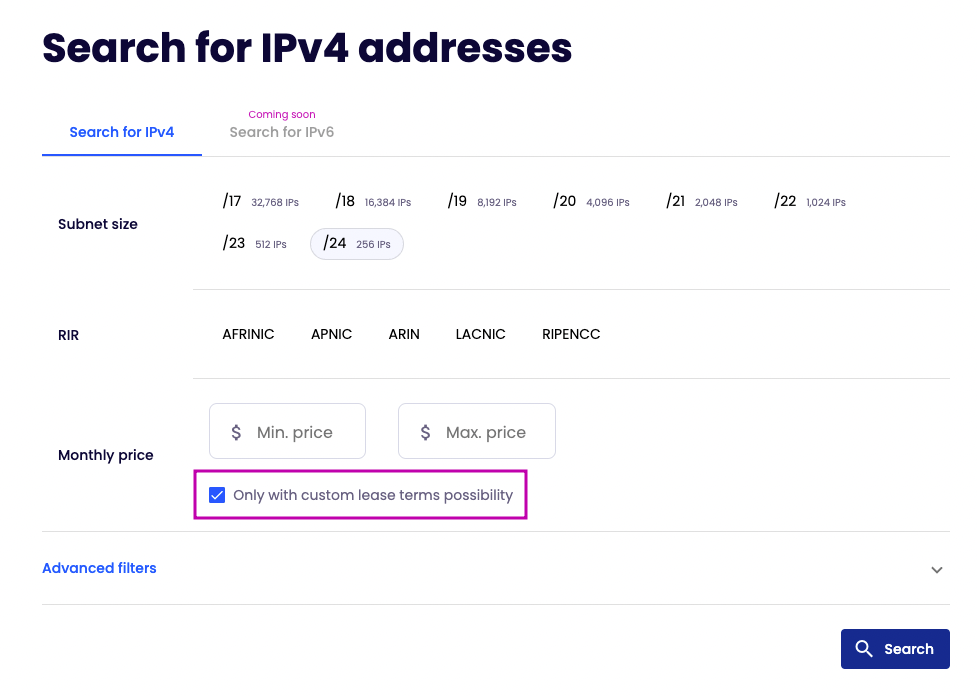
When you find Open for custom deals subnets, click the Custom lease terms action button, which will enable you to request a long-term lease agreement. You can choose Contract length (1) and offer a Price per IP (2). Once you fill these out, click on Send (3).
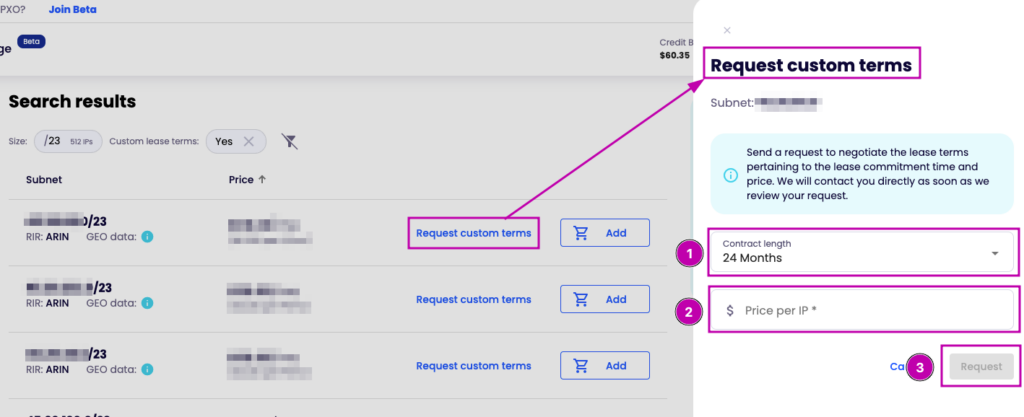
If you choose Custom lease terms, our team will contact you to begin the negotiation process.
Subnets that are leased with custom lease terms have a special label. You can easily find it in Lease -> My Leased IPs -> Subnet column.
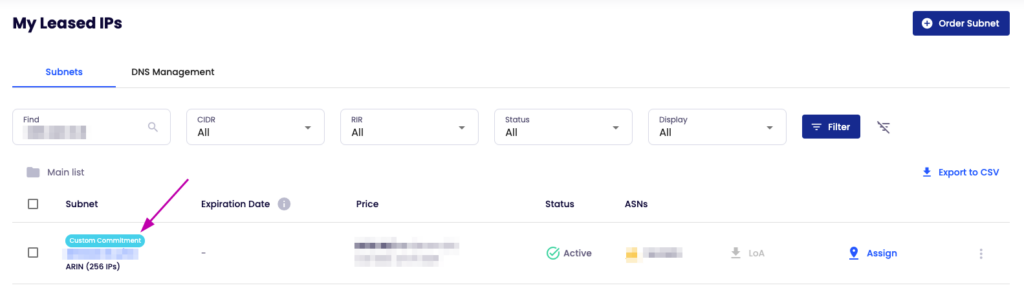
Note: IP lessees cannot automatically terminate services when custom lease terms are signed. Instead, they must request termination.
To learn more about subnet termination for IP lessees, please refer to our How To Terminate a Leased Subnet on the Marketplace (IP Lessee) guide.
Early termination
For IP holders, subnet termination conditions are subject to individual agreements.
IP lessees cannot initiate automated subnet termination if a commitment agreement has been signed. Requests for subnet termination are assessed on an individual basis.
Please refer to our Terms of Service agreement for more information. If you have any questions or require assistance, please contact IPXO Customer Solutions Team.
Contact Customer Solutions
If you have any questions, contact our Customer Solutions Team