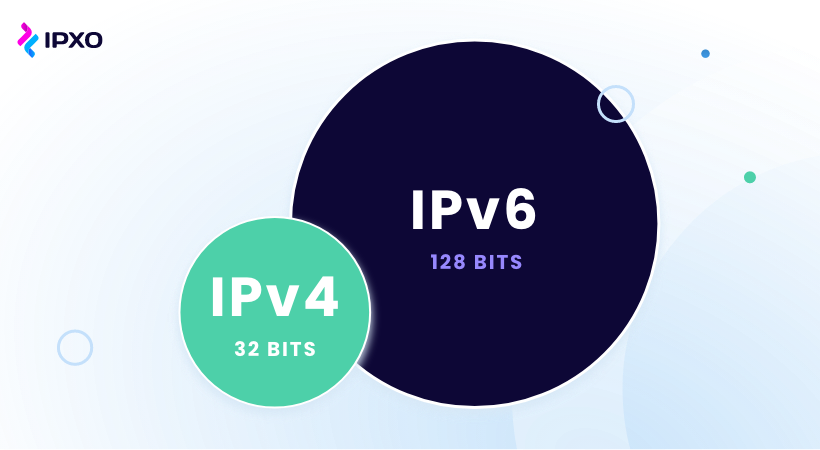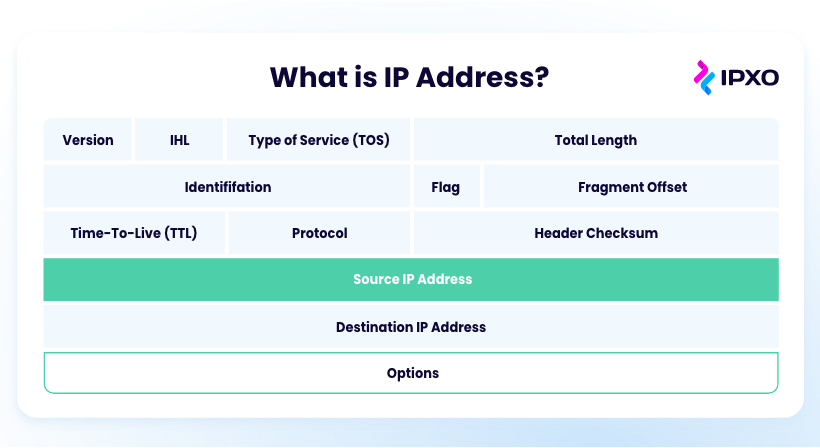IPv4 Packet Header: Format and Structure
4 min read
2 August 2022
Agnė Srėbaliūtė
When you think about it, the IPv4 packet format is truly fascinating. Learn about the elements at play with this comprehensive guide.

About the author
Agnė is a Technical Content Writer at IPXO. For more than 15 years she has been molding her skills in various fields, including PR copywriting, SEO copywriting and creative copywriting. Her lifestyle is based on continuous learning through numerous areas of interest, leisure activities and travelling. Addictions? Hiking and coffee.
Table of contents
Related reading
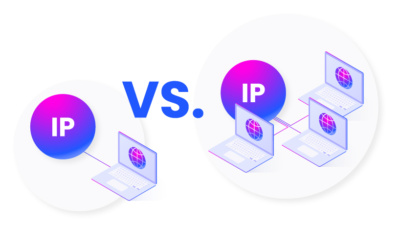
13 October 2022 •
Internet Protocol,
IPv4 for Business
Dedicated IP vs. Shared IP Addresses for Email Marketing
What are the roles of dedicated and shared IPs in email marketing? Which option offers more benefits for businesses? We have the answers for you.
Read more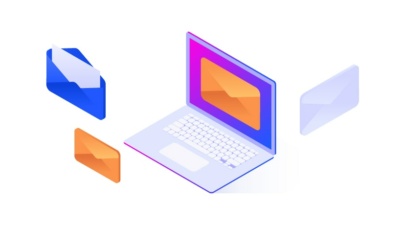
15 September 2022 •
Internet Protocol,
IP Reputation
IP Warming for Email Campaigns: What Is It and Why Is It Important?
What is IP address warming? How does it work? What kinds of challenges can you face when warming IPs? How can you benefit from this practice? We've got all…
Read more
21 July 2022 •
Internet Evolution,
Internet Protocol
First Came IPv4, Then IPv6. What Happened to IPv5?
IPv4 and IPv6 are the only two versions of the Internet Protocol in use. Discover what happened to IPv5 and whether or not the current versions of the Internet…
Read moreSubscribe to the IPXO email and don’t miss any news!