Knowledge Base » Technical Guides » How to Add IPXO-MNT as mnt-by in RIPE
How to Add IPXO-MNT as mnt-by in RIPE
A step-by-step guide on how to add our maintainer as mnt-by to your organization in RIPE.
IPXO can manage the resources you bring to the Marketplace. For us to assume this responsibility, you need to set IPXO-MNT maintainer as mnt-by. Follow the steps below to learn how to set this up.
Step 1
Log in to the RIPE website and use RIPE Database (Whois) search to find the range you own/maintain. Alternatively, you can find your IP resources by navigating to Resources -> My Resources -> IPv4.
Step 2
Once you find your range, you can check the subnet status in RIPE Whois. We have the ALLOCATED PA status, which means that we need to create a more specific inetnum with the SUB-ALLOCATED PA status.
If your subnet status is already SUB-ALLOCATED PA or ASSIGNED PA, go to STEP 5 (click Update object).
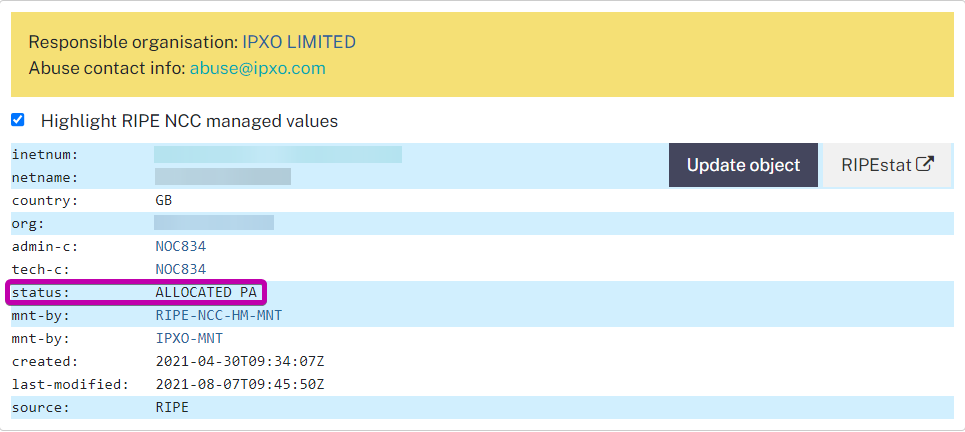
Step 3
Go to RIPE Database (Whois) -> Create an Object -> Create “inetnum” object.
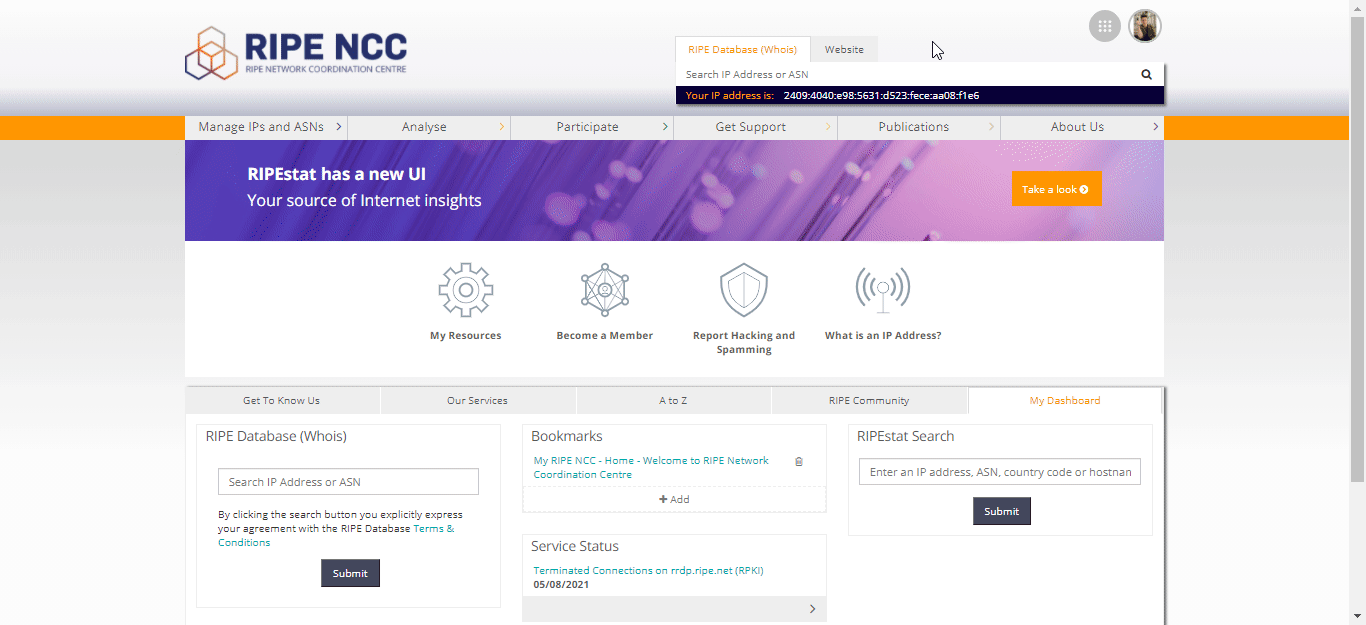
Step 4
Add the range for which you are creating inetnum (x.x.x.x/xx), netname (e.g., IPXO), country (EU), admin-c and tech-c (NOC834 or yours), IPXO abuse-c (IPXO834-RIPE) and select the SUB-ALLOCATED PA status. Click Submit.
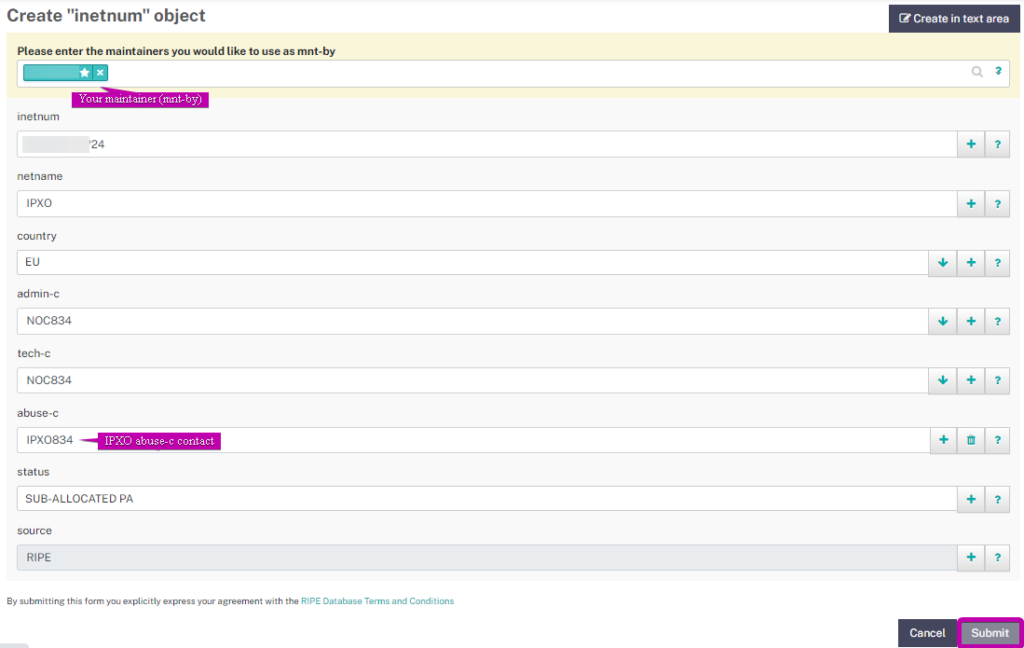
Note: Learn How to Set Abuse Contact for RIPE.
Step 5
Open the created inetnum and click Modify.

Navigate to the maintainer field and add IPXO-MNT as an additional maintainer next to your maintainer.
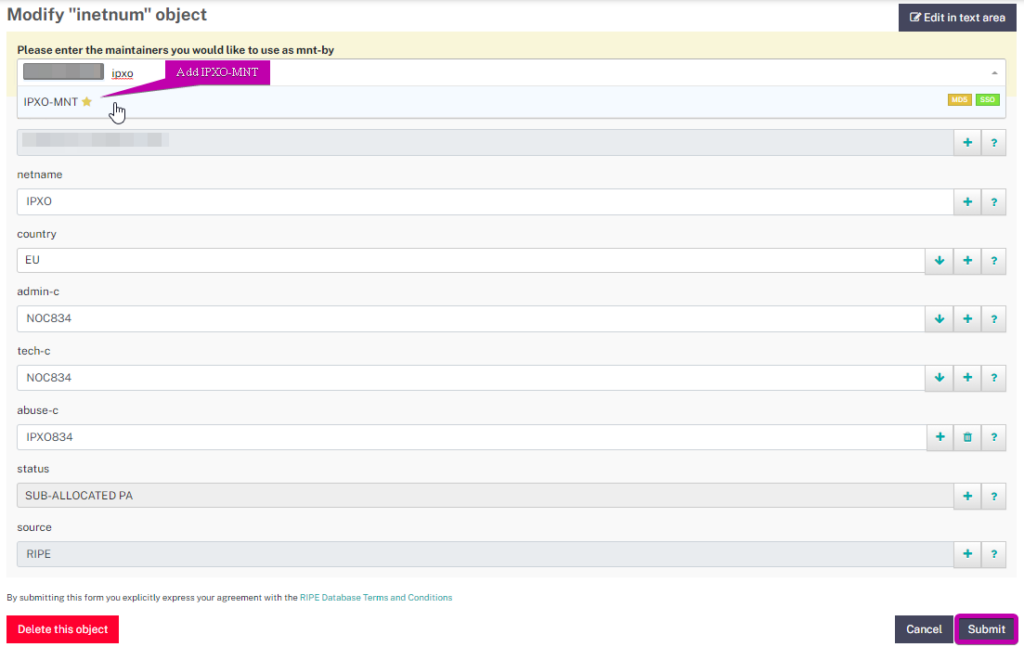
Click Submit to successfully add IPXO-MNT as mnt-by.
Note: There are multiple ways to manage your IP resources. We recommend browsing through the official RIPE Document Library to learn more.
What is mnt-by attribute and what permissions does it give to the added maintainer?
According to RIPE, by adding a maintainer as mnt-by, you give the permission to control parent and lower level ranges:
- inetnum objects (IPv4 resources)
- route objects (IRR/route objects for IPv4)
- domain objects (nameserver delegations)
This attribute helps us automate the supervision and the preparation of the subnets.
If you have questions or need assistance, contact our Customer Support team via help.ipxo.com.
Contact Customer Solutions
If you have any questions, contact our Customer Solutions Team