Knowledge Base » Technical Guides » All You Need To Know About the Reassignment Fee
All You Need To Know About the Reassignment Fee
Learn about reassignment fees, also known as LOA fees, and the possible ways to get the reassignment free of charge.
A reassignment fee, or LOA fee, authorizes you to use the subnets you lease and take to your infrastructure.
In this guide, we cover these two main questions:
Note: At the moment, IPXO charges a $9 reassignment fee per ASN (autonomous system number).
How to reassign your leased subnets
Here are your options to correctly reassign the subnet in a cost-effective way:
1. Reassign multiple subnets in one go
You can select multiple subnets and assign them together via the My Leased IPs menu in the IPXO Portal. You only pay $9 if you assign to one ASN.
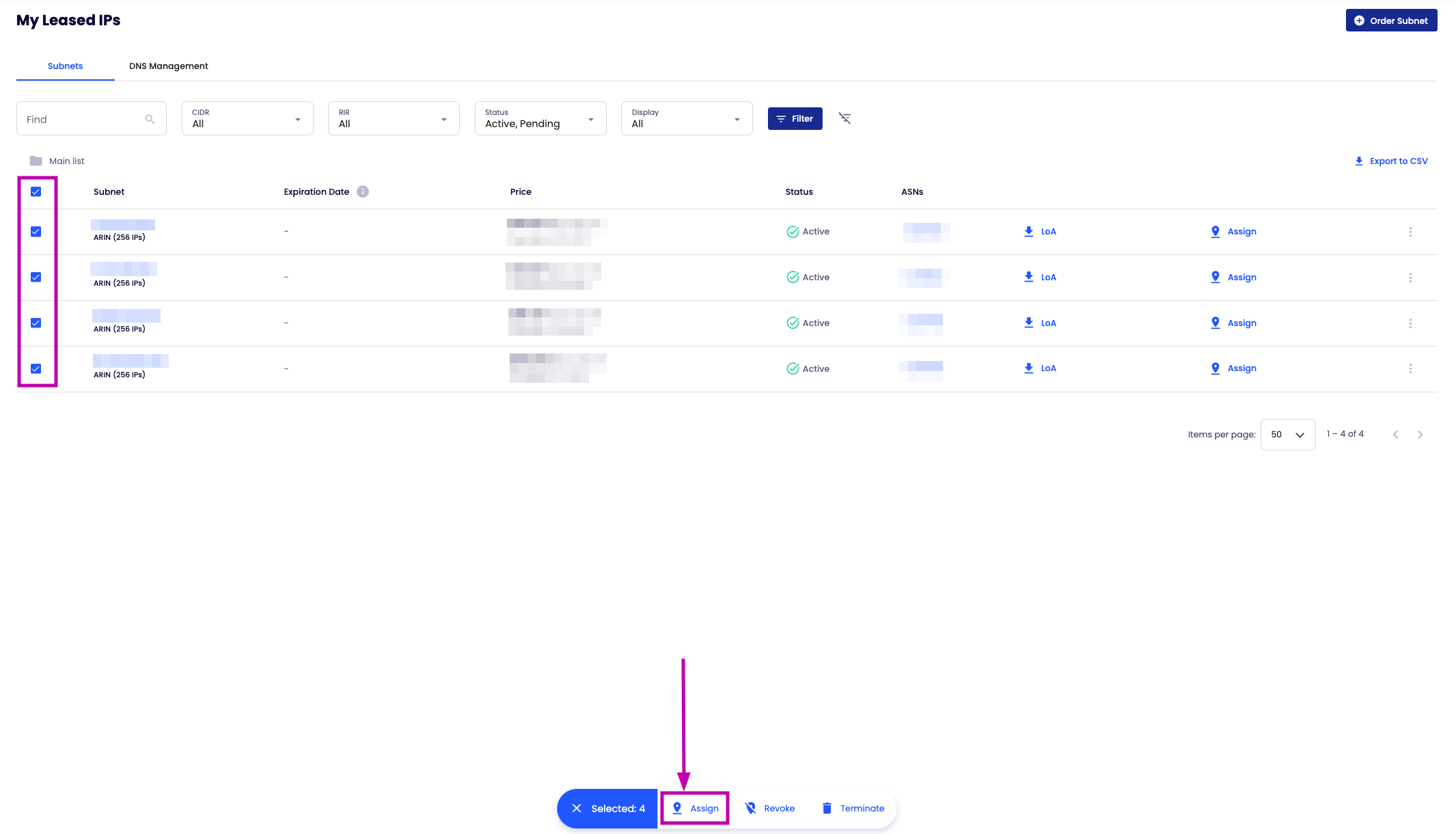
2. Reassign subnets to different ASNs
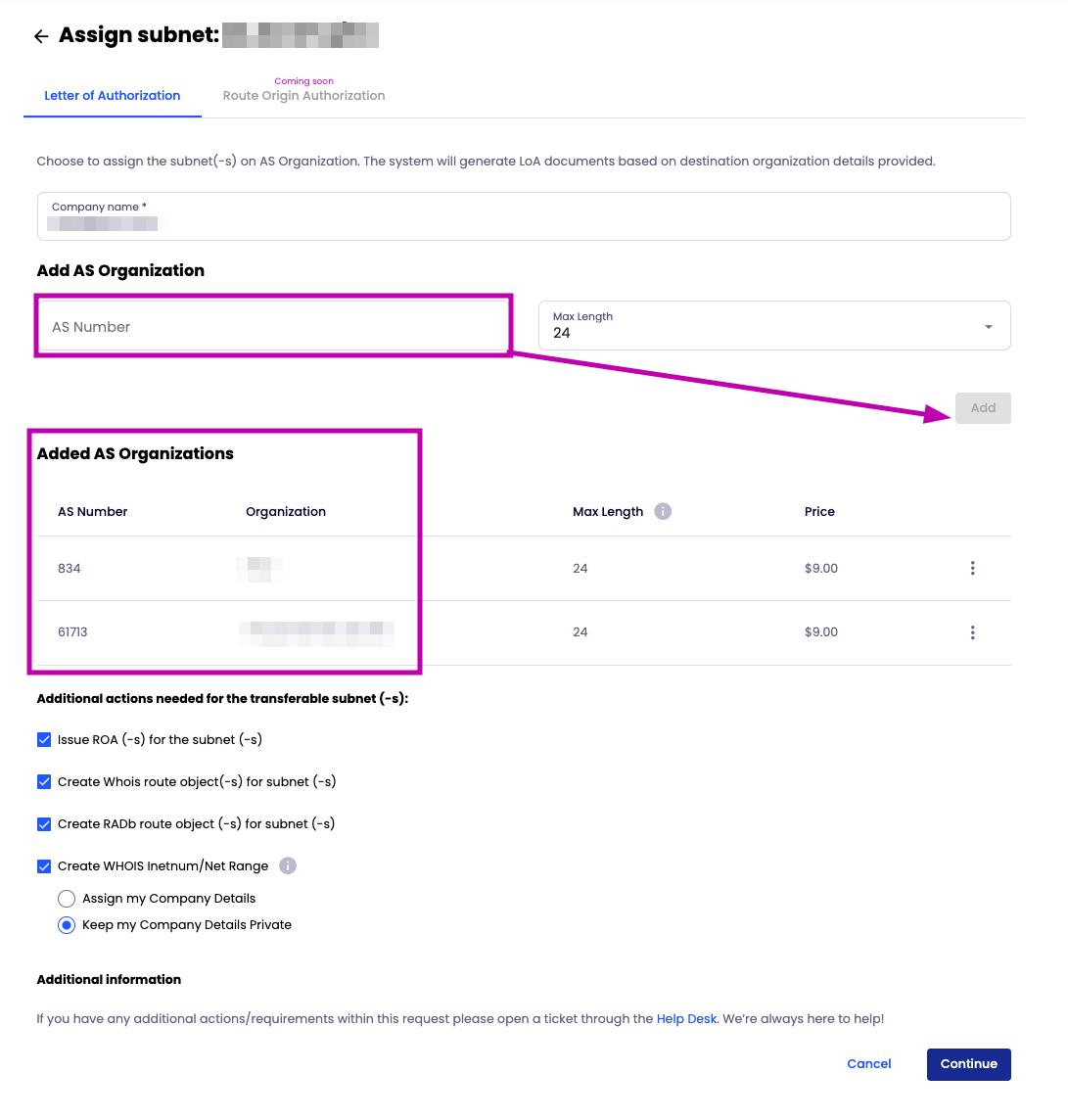
You can also assign subnets to a few different ASNs at the same time.
3. Casual reassignment
You can lease one subnet and reassign. Then, in a couple of weeks, lease another subnet and reassign again. In this case, even if you reassign to the same ASN as previously, you will need to pay a reassignment fee again.
Is free-of-charge reassignment available?
Let’s look at a few scenarios of when a reassignment fee can be waived.
1. Leased subnets were terminated due to unpaid invoices, but you leased them back (within 48h after the service due date)
If a similar or exact situation has occurred, please contact us via help.ipxo.com and explain your situation. It is best if you have already leased the subnets back, as our Support team might not be able to retrieve your subnets if they have been leased by a new client already.
If the Support team indicates that you are eligible for an LOA fee waiver, you will be contacted and asked to cover the period, during which the subnet was used without authorization. Afterward, we will issue a free-of-charge reassignment.
2. You are trying to assign multiple subnets with your ASN, but the reassignment does not work for some subnets
First, contact us via help.ipxo.com and explain your situation.
If we can confirm that the issue comes from the IPXO side, you will be instructed to assign the subnets that are available. The faulty subnets will be reassigned free of charge.
3. You failed to select some of the subnets during the reassignment
Whether you made a mistake or didn’t fully understand how to navigate the IPXO platform, you might have missed a few subnets during the reassignment. As a result, you now need to pay the LOA fee again. (Within 24h from reassignment.)
If that is the case, contact us via help.ipxo.com and explain your situation. Once we investigate the issue further, we will inform you on what to do next.
4. You cannot use the leased subnets due to missing authorization
The subnets you leased do not have authorization? This is an unlikely scenario, but it is not impossible. After all, IPXO does not fully manage all Marketplace subnets, and we rely on IP Holders to manage their resources correctly.
If you find yourself dealing with an issue like this, contact us via help.ipxo.com ASAP and explain your situation. We will offer you to either wait until the IP holder creates authorization, or to terminate the subnet and take a full refund.
Note: These are just a few potential scenarios of what issues might occur. Our Product Support team assesses each case individually.
Learn more
Contact Customer Solutions
If you have any questions, contact our Customer Solutions Team