Knowledge Base » IPXO Platform » How to Terminate a Subnet on the Marketplace (IP Holder)
How to Terminate a Subnet on the Marketplace (IP Holder)
Step-by-step instructions on how to terminate/remove subnets from the IPXO Portal.
Learn how to terminate unleased and leased subnets from the IPXO platform using these comprehensive guides. Use the shortcuts below to select whether you wish to terminate unleased or partially/fully leased subnets.
Terminate unleased subnets
Step 1: Log in to the IPXO Portal
Go to IPXO Portal, enter your login credentials and click Log In.
Step 2: Select the subnet for termination
Click Monetize in the menu at the top and click My Monetized IPs. Identify the subnet you wish to terminate, click the three dots icon on the right and then click Terminate.
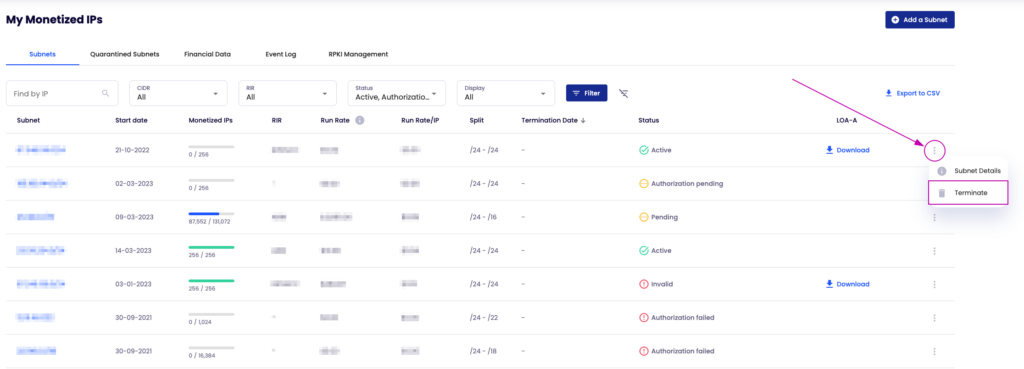
Step 3: Terminate the subnet
Click Terminate in the Subnet termination request pop-up.
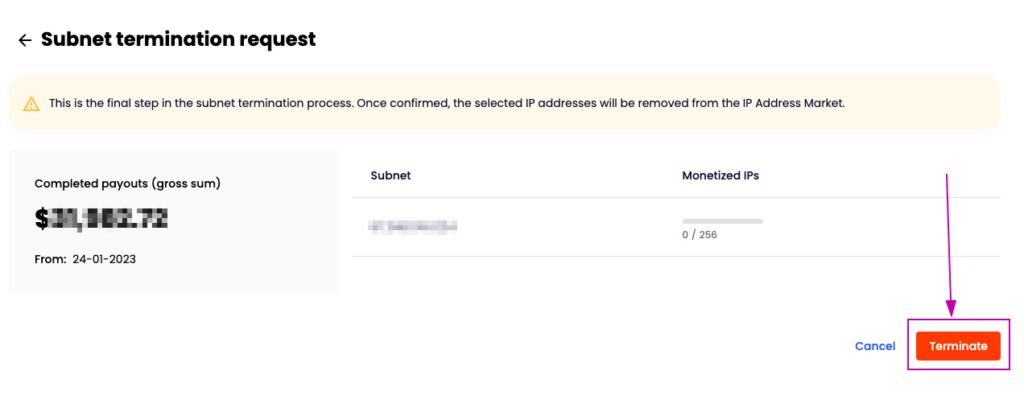
Terminate partially/fully leased subnets
If an IP holder has a partially/fully leased subnet, they can Request a Termination and initiate the removal of the subnet after 90 days.
Note: This does not apply to subnets that are part of custom lease agreements between IP holders and IP lessees.
Step 1: Log in to the IPXO Portal
Go to IPXO Portal, enter your login credentials and click Log In.
Step 2: Select the subnet for termination
Go to Monetize in the menu at the top and click My Monetized IPs. Identify the subnet you wish to terminate, click the three dots icon on the right and then click Request a Termination.
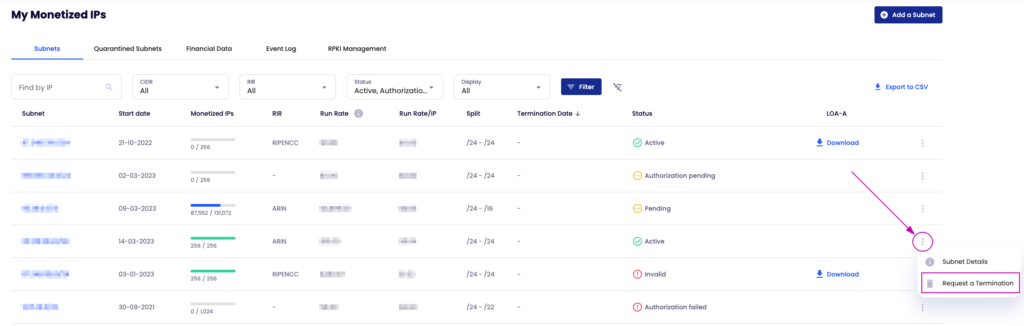
Step 3: Terminate the subnet
Click Terminate in the Subnet termination request pop-up.
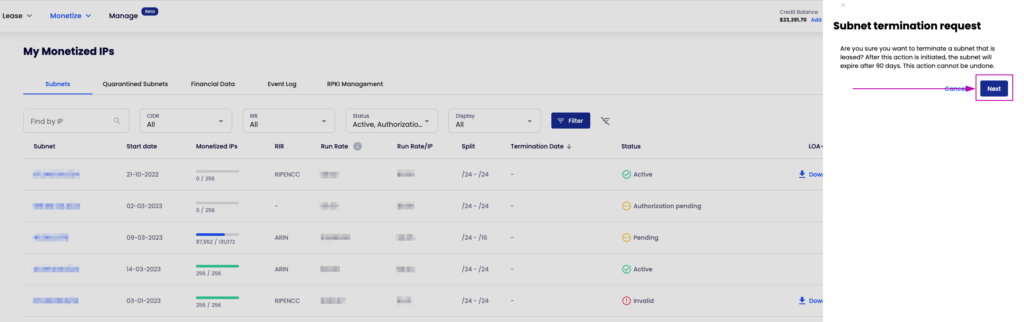
Note: Once you initiate the Request a termination action, you cannot revoke it. Immediately after the request initiation, the IP lessee will receive an email informing them about the leased subnet’s termination.
After subnet’s termination initiation, the termination date will be visible in the Overview tab.
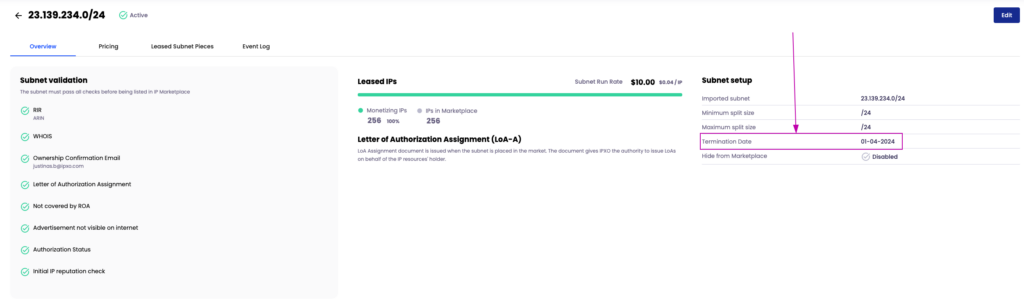
Note: It is not possible to lease unleased parts of the subnet via the Marketplace if the subnet is set for termination. Subnet termination conditions are subject to the IPXO Terms of Service agreement.
Please refer to our Terms of Service agreement for more information. If you have any questions or require assistance, please contact IPXO Support.
Removing IPXO credentials
When you verify your subnet, you need to set IPXO credentials. Subsequently, if you choose to remove IPs from the IPXO Marketplace, you need to remove these credentials.
- ROA and Route Object (IRR)
Please delete ROA and Route Object (IRR) with AS834. You can check valid ROAs of your subnet here or here.
If you stop leasing your subnet with IPXO, you can also delete all additional ROAs and Route Objects created during the lease period.
- Abuse-c
Delete/change the abuse-c contact from [email protected] to your own.
- Nameserver delegations
Delete/change our nameservers ns1.ipxo.com and ns2.ipxo.com to your own.
Contact Customer Solutions
If you have any questions, contact our Customer Solutions Team